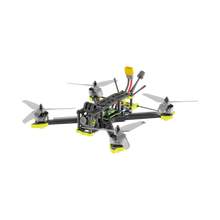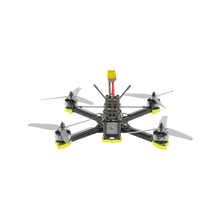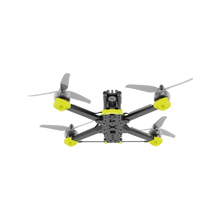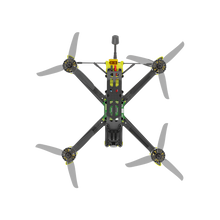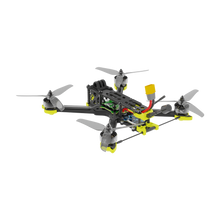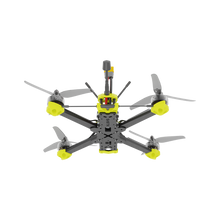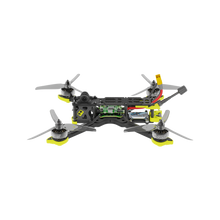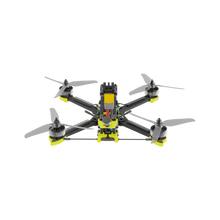The iFlight Nazgul5 V2 is a 5" size BNF (Bind-and-Fly) quadcopter that comes with the RaceCam R1 FPV Camera and Nazgul 5" 3-blade propellers. This quad is the updated version of the XL5 V5 FPV frame.
The Nazgul5 V2 has been pre-tuned and set up with everything you need, all you need to do is bind-and-fly! The Nazgul5 V2 is loaded with lots of power; it comes with the XING-E 2207 (6S 1800KV / 4S 2750KV) motors, SucceX-E F7 Flight Controller, SucceX Force 5.8g 800mW VTX Adjustable, SucceX-E 45A 2-6S BLHeli_S 4-in-1 ESC, which makes this quad a must-have!
5mm arm design for more durability
Easy-Swap arm
LED illuminated Logo
XING-E 2207 motors and NAZGUL 5140 props
5" version also fits 5.1" style propellers
Popular True-X configuration
TPU crash-guards
Fits both 30.5x and 20x stacks
Product Name:Nazgul5 V2 6S Analog
FC: BLITZ F722
ESC: BLITZ E45 45A 4-IN-1 ESC
Video Transmission: BLITZ 1.6W VTX System
Frame: 235mm wheelbase
Motor: XING-E 2207 motors
Prop: Nazgul 5 inch propellers
Takeoff Weight:Approx. 620 g
Dimensions (L×W×H):180×180×80 mm
Diagonal Distance:245mm
Max Speed:130 Km/h (Manual Mode)
Maximum Takeoff Altitude:5000 m
Max Hover Time:Approx. 8 mins
Max Flight Distance:5 km
Max Wind Speed Resistance:130 Km/H (Level 4)
Operating Temperature Range:-10° to 40° C (14° to 104° F)
Antennas: 1 Antenna
GNSS:N/A
Product Name: BLITZ 1.6W VTX System
Output Power:0-25-400-800-1000-1600mw
Input Volts:6-36V
Working Current:≤450mA@12V,800mW; ≤850mA@12V,2500mw
Transmission fre:40CH(A-B-E-F-R)
Antenna Interface:MMCX
Mounting Hole: 30.5*30.5mm--20*20mm
Weight: 11 gram (W/O antenna)
Dimensions:L38mm*W36.5mm*H7.2mm
1 x Nazgul5 V2 6S Analog BNF
2 x Antennas
2 x Battery pads
2 x Prop(Pairs)
Don't worry about tuning, we did that for you already! A basic PID- and Filter tuning was applied for a great flight experience!
To restore lost tunes or updates, please check our linked article on "Firmware/Factory Dumps"
Angle-Mode (self balancing level mode) is enabled by default to make sure your first flight doesn't end in a mess!
Please check our linked article on "How to disable Angle-Mode, activate Acro-Mode"